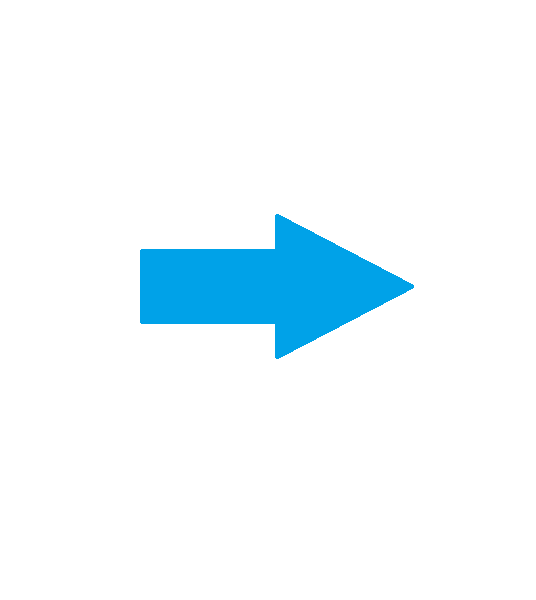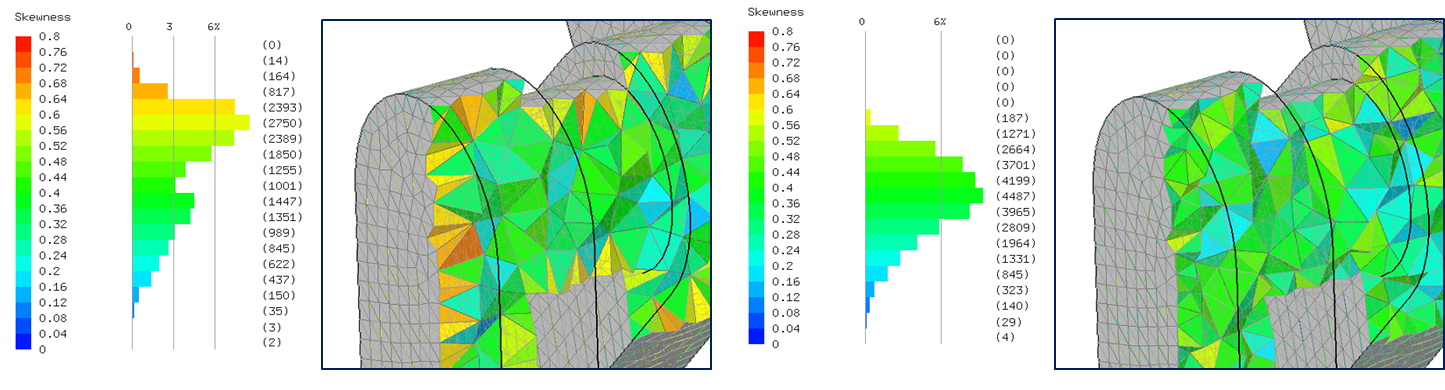▊ Generation of tetrahedral mesh from surface mesh
Surface triangle mesh STL file
Generate volume mesh irrespective of the surface mesh's division shape.
Specify an arbitrary grid size and designate the feature angle to be maintained.
▊ Conversion of unstructured grids to structured grids
2-D Example
Specify the number of divisions and boundary locations based on the unstructured grid to automatically generate a high-quality structured grid.
Create structured grids with the preferred orthogonality and aspect ratio.
▊ The grid generation function of parametric simplified models
Chang a shape dimension and an element number
Specify the size and position of cuboids and cylinders with the specified total number of cells being 500.
Alter the total number of cells from 500 to 50,000.
Cut out the cylindrical parts.
Alter the cylinder's diameter and the number and thickness of the vertical plates.
Create shapes like a building block, merely specifying the total number of cells leads to mesh generation.
Change non-parametric shapes into parametric ones, which can be immediately reflected to mesh .
Automatically optimize or specify cell sizes as needed.
▊ Conversion of a 2-D grid to a 3-D grid
Convert a 2-D grid into a 3-D grid by parallel extrusion or rotation.
Convert the center part’s cell shape, including the rotation axis, into a prism during conversion.
▊ Conversion of a 3-D grid into a 2-D grid
Converts specified boundary surfaces into a 2-D grid.
▊ Conversion of mesh type
The coarse mesh composed of tetrahedral
Converting all of the elements in hexahedral to subdivide the tetrahedral cells
Various conversion of mesh type is provided.
2D⇔3D mesh, conversion of element type. 1st order⇔2nd order for finite element method.
▊ Modification, addition, and deletion of the boundary layer mesh
Original grid without boundary layer
Create a prism or hexa layer by specifying the minimum grid width of the boundary layer, the number of divisions, and the growth rate for the existing grid.
Delete or subdivide the existing boundary layer mesh without changing the surface shape.
▊ Surface splitting and merge
Split surfaces by feature lines
We can split surfaces by setting the feature angle. In the meantime, we can also merge multiple surfaces into one.
The ID, name and type of boundary can be set by QuickMesh to use in other application.
▊ Deleting part of the mesh
Select the sub-region by setting the distance from the boundary surface or coordinates,then you can delete the elements in it or the another.
▊ Optimization of tetrahedral volume mesh
Improve grid quality inside the area without altering the surface grid division.
▊ Wide variety of grid file formats supported
Available for QuickMesh
Mesh type |
Dimension |
Element type |
Structured mesh |
2D/3D |
Hexahedron (single block, multi block) |
Unstructured mesh |
2D/3D |
triangle, quadrangle, tetrahedron, prism, pyramid, hexahedron, polyhedron |
High-order elements |
2D/3D |
6-nodes triangle, 8-nodes quadrangle, 10-nodes tetrahedron, 20-nodes and 27-nodes hexahedron |
Surface mesh |
3D |
triangle, quadrangle, polygon |
Fluid flow analysis |
|
|
- FaSTAR
- CGNS
- PLOT3D
- CFDShip-Iowa*2
|
Structural analysis |
|
|
|
Pre or post processing |
- Tecplot
- VTK (ParaView)
- Gambit
|
|
|
Surface polygon |
|
|
|
CAD data*3 |
|
|
|
*1 Available for version 1.9.17
*2 Available for version 1.9.19
*3 Import only (other formats are available for both import and export)
Supports both reading and writing.
Available for grid data conversion between different solvers.